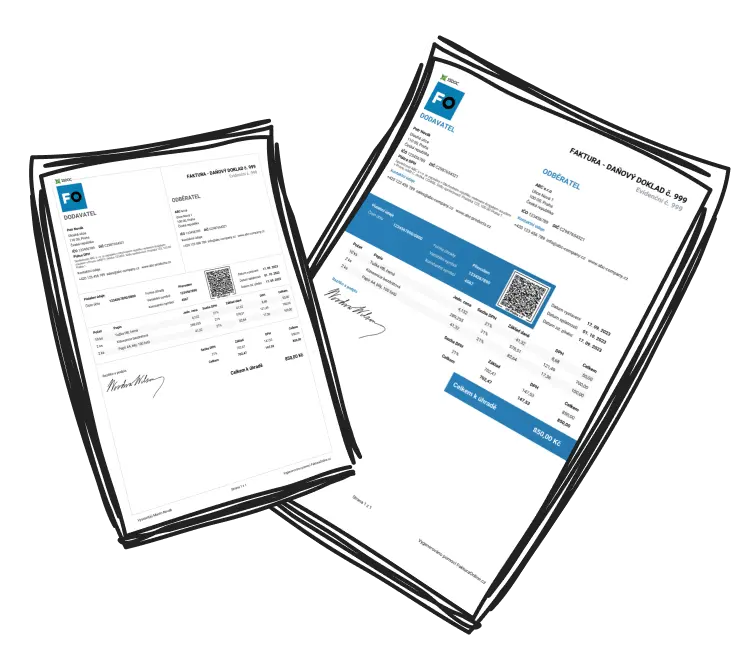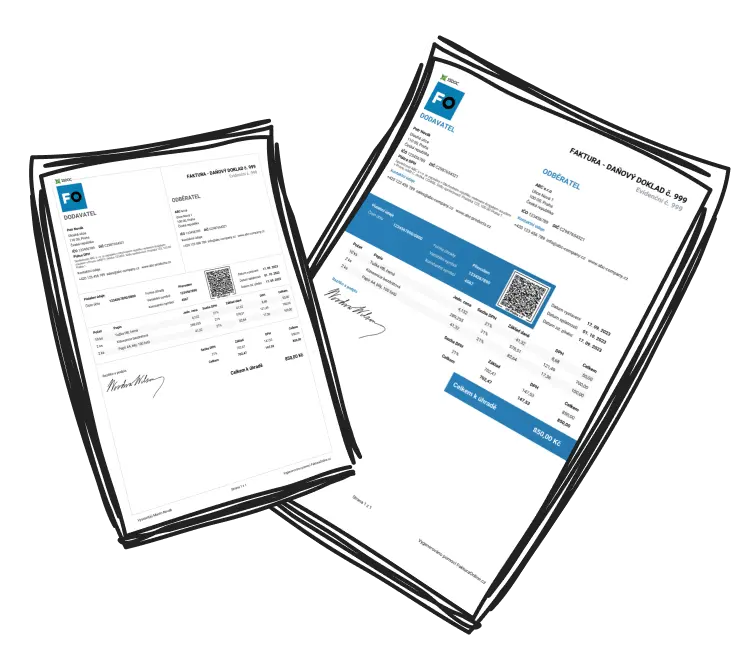

- Documents immediately prepared in PDF format
- Advance and proforma invoice, tax document for VAT payers and non-payers, and more

16 years
we operate in the market

111,911 invoices
we exhibited for january

36,786 users
users stick with us

9 countries
loves our app
Clear records
Always have an overview thanks to reports and keep track of what's important, such as overdue invoices.
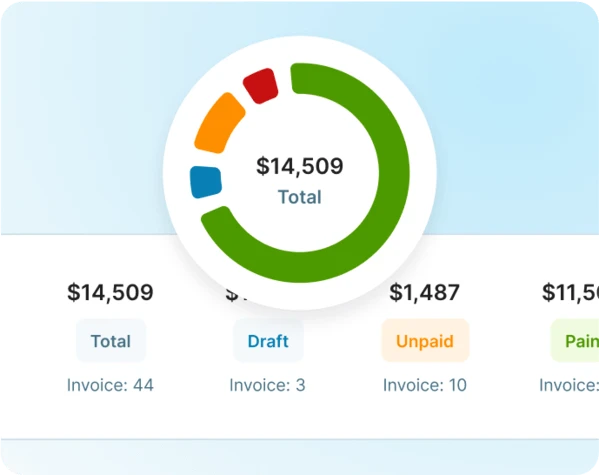
Discount per item
Delight your customer with a discount on any item on the invoice.
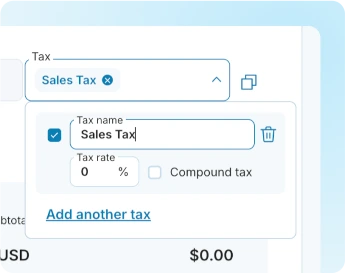
Quick actions on invoices
Don't look for complexity in simple things. All quick actions on the invoice are readily available exactly where you need them.
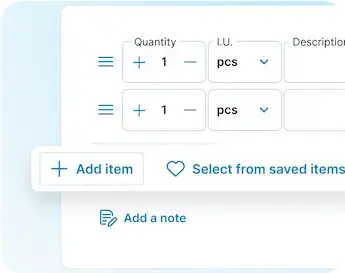

Fill in the form and download the invoice in PDF
Issuing a PDF invoice is easy. Simply fill in your identification details that you can save for later use, customer details, then add invoiced items, and click Issue an invoice. Done.
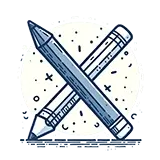
Business Overview Always at Hand
Wherever you are, your invoices are always ready for use. You can look at them anytime and anywhere, whether you are in the office or on the go, you just need an internet connection. Your business is literally in your pocket.

You don't need an electronic signature on your invoice!
You do not need to provide an electronic signature for sending an electronic invoice via email. A PDF invoice is a valid document, just like a paper invoice. An electronic signature would only be required if you want to keep the invoice in electronic form for accounting purposes - without the need to print it out.

Sample invoice in PDF - invoice template
The FakturaOnline.rs system allows not only the issuance of regular invoices - tax document, invoice for VAT non-payers, advance invoices, or so-called proforma invoices. Before you issue any type of invoice, check out their sample in the Invoice samples section.